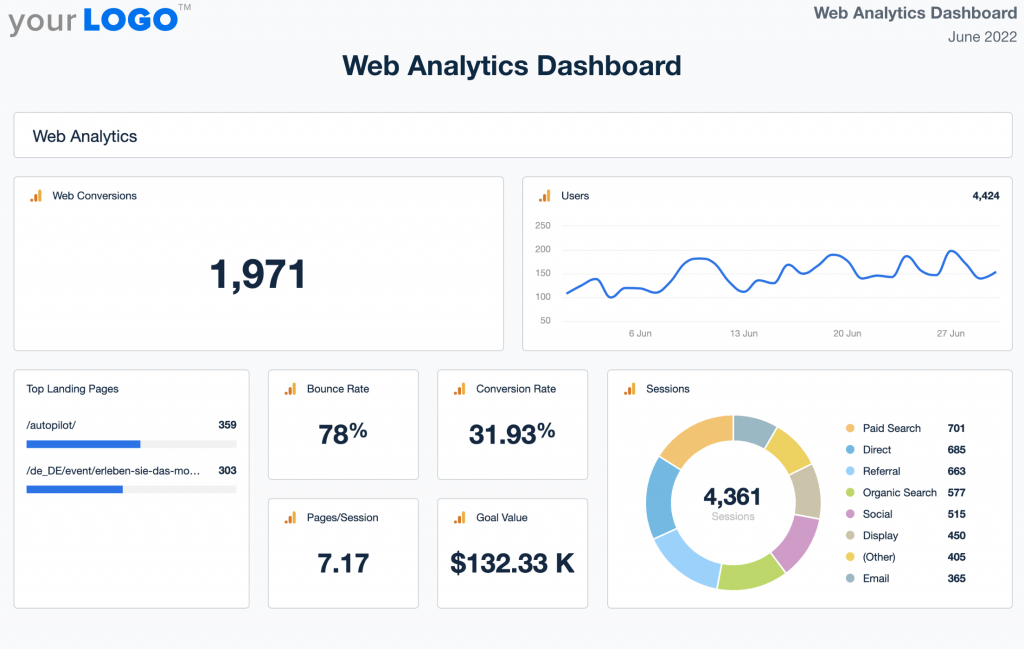Google Analytics Reports
There are many reports that can be generated with Google Analytics, so it's important to choose the right ones for your business. For example, you might want to focus on traffic, conversion, bounce rate and average session time. This will help you make informed changes to your website and grow your business faster.
Google Analytics Real-Time Report
Keeping track of website traffic is essential for any business. However, it can be a pain to gather the data and put it all together into meaningful reports. That's where Google Analytics comes in handy - by tracking your website analytics:
- You can quickly see which areas of your website are performing the best (and worst). This helps you identify which aspects of your content, design, and marketing efforts are working well.
- You can easily compare your data over time to see how your website has changed over time. This provides valuable feedback for making changes or improvements to your strategy.
- You can use this information to improve customer satisfaction ratings by identifying issues early on so that they don't become major problems down the road.
Google Analytics Audience Report
Used correctly, this report can help you improve your website design and content as well as measure the effectiveness of your marketing campaigns. However, be aware that reports are only as good as the data they contain - make sure to input accurate information so that you get reliable results! In addition to this important piece of data collection software, the audience report also includes some great analytical tools that can really help understand how visitors interact with your site on a deeper level.
For example, if you notice that a particular article is driving a lot of traffic to your site, it may be worth considering publishing more similar articles. Or, you could focus on producing higher quality content instead of simply filling up space with large numbers of blog posts. After all, finding out what works best for your audience is the key to success when it comes to online marketing.
Google Analytics Acquisition Reports
The acquisition report is available in Google Analytics and shows you how users arrive at your site by identifying their entrance source. It also shows you where users came from, such as organic search, paid campaigns using AdWords or Facebook Advertising , social media platforms like Twitter and LinkedIn , as well as the methods by which users arrive at your site or app ( such as organic search, cpc ads, or email). Traffic conversion data is also included in these reports.
The Google Analytics Acquisition Overview report can be used to measure the performance of various traffic sources (channels) through behavior analysis . This report provides valuable insights about what works for which types of customers and gives marketers a better understanding about their overall audience reach.
Google Analytics Demographics Report
In this report, you will be able to see the demographics of your website's visitors. You will also be able to see how they are interacting with your site, and what content is resonating with them the most. This information can help you make better decisions about which content to create, and where best to allocate your advertising dollars.
You can target your advertising more effectively based on user demographics. For example, ads that are effective with young adults may not be as effective with older adults.
You can create targeted content for different segments of your population to increase conversion rates. For example, if you know that most of your traffic comes from people over the age of 45 who live in Singapore but want to learn how to bake bread, you could write a recipe specifically tailored for this group.
Google Analytics Conversion Reports
Google Analytics Conversion Reports are a great way to track the progress of your online marketing campaigns. By understanding which channels are converting well, you can optimize your efforts and boost customer acquisition rates.
Here are some tips on how to use Google Analytics Conversion Reports effectively:
- Use them to study user behavior across different channels and platforms. This will help you determine which areas of your website or ecommerce platform are performing best.
- Compare conversion rates between similar pages or variations of the same page to see what changes result in higher conversions.
- Check for patterns in channel performance that may indicate targeted advertising is working well; this could suggest where future ads should be placed (or not placed).